|
15/9/2020 Converting Erasers into Bicycle RidersPencil Metaphor
In 2006 I started supporting online education as a student worker on a helpdesk. Since then I've taught online and supported online education in some capacity. Some lecturers were leaders or early adapters and needed little help, but rather the spotlight to showcase their example for their peers. Some lecturers needed support like the "wood". Some lecturers made it clear that they would never teach online unless there wasn't an option. Well.... here we are. What do we do with the "Erasers"? Now what? This group didn't want to be here in the online education realm. Let's look back at the pencil. In 2020, almost everyone on the pencil was shoved forward at least one notch, depending on the course. For example, here at TU Delft, there are still courses that need access to a lab, thus the course may have shifted from in person to blended rather than fully shifting online. Who Wants to Be an Eraser?Looking at the metaphor, who really wants to be an eraser...during a pandemic...as an expert in their field? Perhaps this is why some experts didn't grab on to online teaching earlier. Not being an expert in online teaching, but being an expert teacher might feel uncomfortable. How do we motivate an expert to join the pack of their peers teaching online? Let's go Dutch and talk about the bicycle. Besides, a bicycle lasts longer in life and is more fun than a pencil. Learning to Ride a Bicycle Dutch Style
Dutch parents ride next to their child with their hand on the child's back, guiding them up the hill until the child is comfortable to ride up the hill and at the speed of the pack. Similarly, lecturers less comfortable with teaching online may need more support initially until they are comfortable, but at some point, the support is no longer needed or minimally needed. On the pencil metaphor, they become "wood", if we talk about the bicycle, they join the pack. Build ConfidenceWhen I support a lecturer who is new to online education, I ask them first what they use now, what they are comfortable doing, and what they want help with. After I understand their goal and their comfort level, then I explain what tools are supported. Within time, the lecturer feels the success of what they design online, and they come back ready to add more to their course and make their online course more engaging. The First Bike Ride
The Next Level - Suit and TieWhen I first moved to the Netherlands, I quickly adapted to the bike riding life. (If you're unfamiliar with cycling in the Netherlands, check out the article: How I Learned to Cycle Like a Dutchman by Dan Kois.)
For work though, I biked in normal clothes and then changed at work. A few months into living here, my supervisor announced the next borrel (Friday drinks after work once a month). When I arrived I changed my shoes. My supervisor had a suit and tie on with nice shoes. He biked in that. Not being one to be out-done, I quickly adapted further and learned to bike in heels and my work clothes. By observing and interacting with peers and supervisors, we adapt. Riding a bicycle is a life-long skill, as is online teaching. We're hiring!
With the current global situation, a common question is if you are able to work from home, followed by asking what you do for work. Well, online education has became popular in 2020 and the long-term looks wonderful for online education. We currently have 2 vacancies (accepting English speakers living in the Netherlands):
Our team This team is the most amazing and supportive team I have ever been a part of. The Executive Director has a knack at finding talent and has convinced myself and other peers to move to beautiful Delft. If you are picked, you belong. Check out Bea's incredible blog on a week in the life of a learning developer at TU Delft. It's an honour to call this brilliant scholar a colleague. If you have a passion for open education, you might find a home here in Delft. What I do for work In normal times, I support Massive Open Online Courses (MOOCs), Professional Education courses, and blended learning at TU Delft. If I had to honestly describe my job with a descriptive title for 2020, it would be: Coaching Lecturers to Quickly Move Their On-campus Course/s Online During a Pandemic While Supporting the Other Normal (Online) Courses. Although I supported online courses previously, I didn't support TU Delft on-campus courses unless it was blended. This year however, I now support remote courses. Previously in the U.S.A., I supported on-campus courses and I also taught online. Thus in many ways, my career in online education over the past 10+ years have prepared me to support our lecturers in the current situation. What might this mean for you as an applicant First, congrats for considering working for TU Delft! During this uncertain times, the position might include tasks that are not traditional to the position, but still clearly involve online education. This year clearly shows that the need for online education is growing. 17/3/2020 Supplemented course shell - the basicsAcross the globe all schools, universities, and colleges are moving classes online, at least temporarily. While initial talks were about reopening the campuses as normal after a few weeks, it is clear that even when the campuses do open back up, it may be some time before we have exclusively on-campus courses again. Having a supplemented course shell with a basic structure simplifies the communication between lecturer and students as well as between students.
Hasty shifts Take it from Ryan Weber, author of the blog post Welcome to Your Hastily Prepared Online Course, shifting an on campus course to remotely teach it with short notice brings bloopers (speaking of bloopers, here is my favorite blooper video currently). Supplemented course shells Supplemented course shells clearly are essential for all on-campus courses to provide structure for possible emergencies. The benefits to creating a supplemented course shell include:
What to add The lecturer can add whatever resources they would normally share with their on-campus course in a supplement course shell, particularly resources they want to copy into a future semester. Over time the course can grow into a robust blended course. Be aware of copyright issues and check in with your local campus library if you are uncertain if you can use a resource online or if you are uncertain how to attribute the resource properly. Discussion boards Students socialize on campus with peers and the lecturer. When shifting online, the socialization aspect of learning can deteriorate unless the course is designed to include social spaces. Students connect to peers, content, and the lecturer online often through discussion boards. Hopefully by now lecturers who moved on-campus courses online have found benefits to discussion boards, such as common questions and answers, group work, introductions, etc. That year online courses became popular 2020 has presented many challenges for education in all sectors. Those already teaching online before 2020 definitely had an edge on those who have never taught online. How online courses are designed is very different from the initial 2020 remote courses which had limited if any planning. Therefore, 2020 is not the year to evaluate online education, but rather to question whether future on-campus courses can really exist without at least having a supplemented course shell. 16/3/2020 Balancing remote work and home lifeSolitude reminds me of backpack camping in that it brings adventure, challenges, growth, and bonding. Backpack camping Having lived in Colorado for many years, I went backpack camping for 2-3 days with my son alone with our small dog up to 2 miles in the mountains where the sites provided bear safe lockers. The views were beautiful. The fresh air and smells of flowers were incredible. The first night I ever tried to set the fire and cook, it rained and the fire kept going out, but I learned. Next time, we made fire and enjoyed warm fully cooked meals. Cooking at home regularly involves evaluating supplies and balancing meals accordingly, similar to camping. While camping, we explored the areas and went on hikes. I learned what my son loved about nature. History of mild asthma When I first moved to Colorado, a mountainous state. I discovered asthma related to altitude by having a massive asthma attack and being hospitalized. Over time and with long distance sports, I eliminate the use of inhalers. Shortness of Breath This past Monday, I started work at 6:30am and had 5 virtual meetings. Three were back to back. Normally this would have been fine, but not last week for some reason. By 16:00 I was exhausted and had shortness of breath that continued until bedtime (no fever or other symptoms). With shortness of breath, reading 1 chapter of my son's book during story time was difficult. Below are my reflections and changes I made in remote work as a mom to better balance home and work. As these are personal reflections that fit my situation, these by no means replace medical advice or are a one-size-fits-all solution for others. Self-care Shortness of breath during a pandemic is likely the worst timing for asthma to reappear. Here are some things that I immediately did to improve my life/remote work balance:
Virtual Meetings People come to virtual meetings with expectations for themselves and for others. Part of self-care is being realistic about expectations you have versus what others have. Here are a few things to consider regarding potential gaps between expectations and reality:
Pairs or Groups With the current health concerns across the globe, it is possible that others might also get symptoms, but at different times. If paired or grouped in 3, then critical issues can be addressed as peers let each other know when they need naps, rest, lunch, are in other meetings. This enables the team to consider new situations that arise during a pandemic. Emails and general work
Out of office response
Kindness for others
During the past week, colleagues and neighbors have offered various support (all practicing social distancing) such as picking up my inhaler, dropping off groceries, and dropping off a computer screen for my home office. I hope to soon be able to help others as well. I feel like a warrior at turtle speed. 16/3/2020 Working remotely as a momMy ideal work day is to check emails at home with coffee, walk the dogs, bike my son to school, bike to work, have lunch with my amazing colleagues, continue work on campus, pickup my son, then finish remotely.
Today I was reminded that working from home is making a plan of what you will achieve, nailing part of it, and also being surprised at other things not on your list that are achieved both by you and your child(ren). Location, location, location Depending on the meeting or task, I move between locations based on the:
Parenting during web meetings There are 2 amazing buttons: mute and stop sharing video. You'll learn when to use either or both. The mute feature can be used while covering your mouth. This allows you to be engaged in the meeting, while also telling your child to NOT do something, suggesting a next activity for them, agreeing to the snack they picked, etc. You will be amazed at the results on this one. Suggestions before a web meeting:
Feeling connected While working remotely you can synchronously work on document or be in chat, but there is a completely different feeling when you are able to see and hear your colleagues. Checklist completed I am most successful working remotely when I explain to my son what I'm doing, for how long it will take, and what he can do or cannot do while I'm working + what he will gain by listening. My day feels fulfilled when major tasks are completed. Even more so when I start the day with something I want to do and end with something I enjoy, like writing or reading a good book (Hitchhiker's Guide to the Galaxy). As a parent, you know your family best. Consider working at home with them, not around them in a way that meets your needs and their needs. As educators are encouraged to move on-campus courses to online formats, new emergency resources and guides are becoming available. While online education tools have been available for some time, designing an online course on the fly is similar to the mad rush for toilet paper during the COVID-19 (coronavirus) pandemic. Questions that arise include: is it necessary? Is it needed? Are there others who need those resources?
Lessons from Winter Wonderland - Being Prepared Being from the Winter Wonderland of Wisconsin originally, winter preparedness is a standard. Before the first snowfall, locals get essential winter supplies to last 2 weeks - until spring due to freezing temperatures, snow, ice conditions, and/or flu season. When the first Wisconsin blizzard of the season hits, prepared locals stay home warm by the fire, drinking hot chocolate and reading a good book. For those who don't prepare, the blizzard is chaotic and stressful, similar to those in a mad rush for essentials during emergencies. Needless to say, I prepare for winter before early December as habit. During college years, I found this to be useful as during the semester I worked less in order to focus on classes; thus I emptied my winter supply annually by summer. The current on-campus situation across the globe is two-fold:
One Size Does NOT Fit All Let's NOT push all lecturers to live stream their courses or host a web lecture/webinar. Why? Not every lecturer is ready to host a webinar, show slides/share their screen, respond to chat messages while talking, and record the session. Additionally, their institution may have limited licenses or the tool may have limited seats for participants (their students). When an instructor asks about synchronous options for remote teaching, it's best to have an open conversation and help them explore needs, resources, and their actual situation to better assist their course and particularly their new remote learners. Evaluate situation A lecturer needs time to evaluate solutions their institution supports and the policies in place around the tools (for example: GDPR) in addition to considering their personal situation:
Across the globe, institutions are assisting their faculty to create a Plan B. Technische Universiteit Delft (TU Delft) created a Remote Teaching and Learning: Quick Guide for the on-campus lecturers shifting to remote teaching. This is meant for TU Delft specific, but other institutions could benefit from this guide, particularly if they use BrightSpace. Since the guide is an Open Educational Resource (OER), any institution is welcome to modify to fit their institutional situation. Besides tools, the guide provides links to factsheets for video (how to guides) and other helpful links to other articles and other institutional remote guides. As Willem van Valkenburg, the Executive Director of the Extension School at the TU Delft, describes in his blog post on Remote Teaching and Learning, the TU Delft faculty have support beyond a guide and possible Teaching Assistants. They have Learning Technology Support Officers, Instructional Designers, Learning Developers, coordinators, and student assistants. Building the Basics - in the future In the future, more on-campus faculty will likely be eager to take teacher trainings, such as "Build the Basics" and "Plan B: Preparing for Emergency Remote Teaching". Shifting a fully on-campus course online is not easy, but if prepared with a backup plan, there is less chaos and panic. This is different than the TU Delft online course development process which is an excellent resource to building a complete online course in a reasonable timeframe. As with every emergency situation, we have the opportunity to create Plan B and better prepare for next time rather than diving for the last toilet paper or forcing all learners to attend a live stream of a lecture. 19/1/2013 4 Comments Social media marketingSocial media is a cheap way to market your company, services, and products. It may be a little time consuming, but it pays off quickly. You can easily double your clientele in such a short time.
Pros- fast results and it's fairly easy. There is a lot potential. Cons- there are certain norms to follow so you need to know the social norms to be successful. More social media options come up and some are duds. You can easily waste a lot of time if you don't know what you are doing or if a social media outlet fails. 19/1/2013 D2L - Desire 2 LearnD2L is an eLearning authoring tool that many colleges use. Instructors build their course content in their shells and they can share their content easily with other instructors. It's great for discussions, quizzes, and papers/homework. You can even make students turn their papers into a plagiarism checker. It does have a blog section, but the blogs are not tied to grades or even a course. It does rooms chat rooms.
Pros- It's fairly easy to use. You can share your content and do your own course copy. Cons- course copies are pretty touchy. Perhaps this will change in a future version. It would be nice to see blogs connected to the grade center and a course. 9/12/2011 AnimotoWhat is Animoto? This video tool is great for students to make a quick commercial video or other such video. The free version allows for 30 seconds of video time. The tool allows students to add images and text as an animated slide show which looks like a video. It could be used to tell a short digital story. I've posted an example below, where I won the "Golden Pixel Award", to show how it works. Pros There is a free version. It is a fairly easy tool to use and enables the user to retrieve a file in addition to having a URL. Cons Free version is limited. The music you select may not match well with your slides, so playing with the image slides and the song may requie several publications and viewings. Golden Pixel Award - Japan - Spring 2011In my first Instructional Design course, I won a competition for an Animoto video. The video was created shortly after the earthquake in Japan and I dedicated it to my brother and his girlfriend who currently live in Japan. 8/12/2011 Kineo eXeThis eLearning authoring tool is great to use if you are building content that you will likely reuse in other universities/learning management systems. For example, if you teach online and on campus, your university might have multiple systems for you to learn. In that case, you would not be able to copy your course content from one system to another. This tool allows you to build your lectures/lessons in one place and upload your content into both systems.
While it does have testing capabilities, it is best to think of these as activities and not the real online tests. This is because you will not be able to link the tests with the grade book. Additionally, the tests in Kineo eXe are fairly limited in comparison to what you can do in Blackboard, eCollege, or Desire2Learn. If you are coauthoring a course, you will want to save the Kineo eXe files in another tool like the Dropbox. Otherwise look at another tool, such as Udutu to build your lectures/lessons. Kineo eXe can be shared by multiple authors, but realistically only if the authors are utilizing the same computer or utilizes the Dropbox. The tool does enable instructors to easily post the materials into various LMS, provided that the SCORM compatibility is turned off. |
Author / AutoraI'm a Learning Developer living in the Netherlands since 2018, with American and Luxembourgish nationality. This blog is dedicated to online education and originated with my take on various tools. Categories / CategoríasAll Animoto Audacity Audio Authoring Tool Color COVID 19 COVID-19 Customers Images Imovie Jing Kineo Exe Kizoa Macs Movie Production On Campus On-campus Pencil Metaphor Podcast Podcasts Remote Learning Remote Work Screencast Screenshots Slideshow Speaker Students Supplemented Video Videos Voice Narrator Voki Archives / Comprimidos
September 2020
|
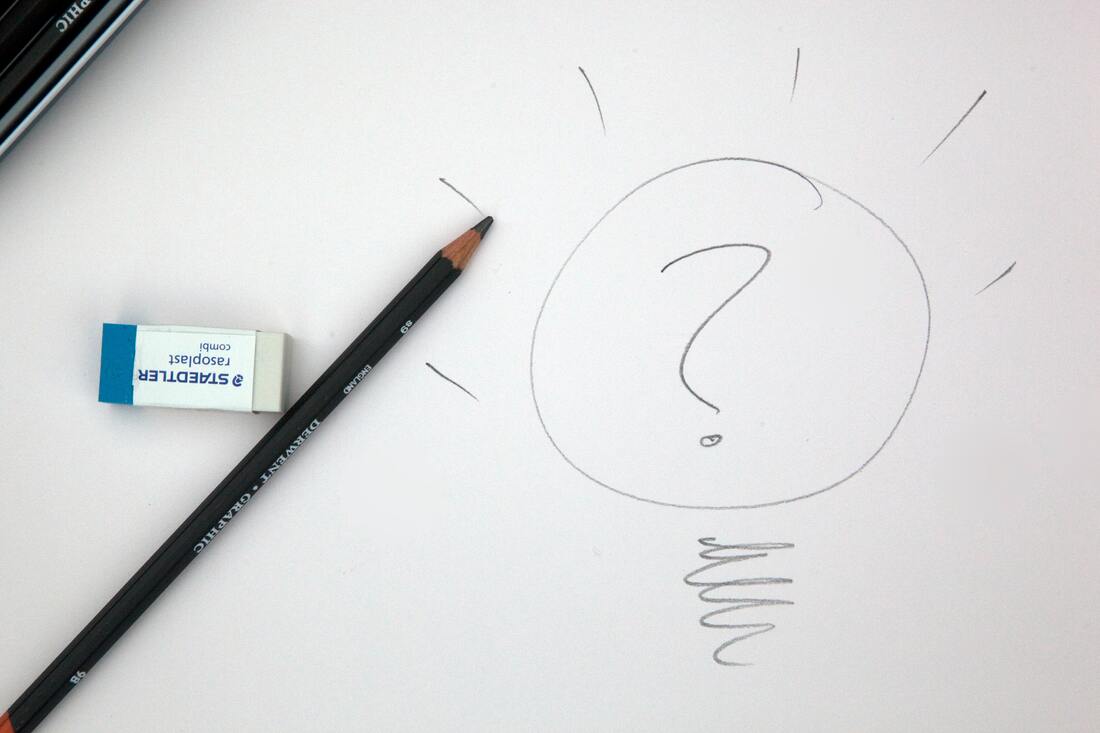


 RSS Feed
RSS Feed
