|
17/10/2011 Need for ImagesBare minimum all courses and training materials should have images. Audio and video of course is the next step. Let's talk about images though for now. Adding images increases the retention of information. It's part of Dual Coding. Think of this, when you hear a fairy tale, you can picture something completely different from your sibling. The same is true for training materials or educational materials. Images can help us be on the same page.
Medina explains that images are more informative than just text. Additionally, she states that Americans have less time to read. We also have the tendency to still read the newspaper. (Medina, Vision: Rule #10; Vision trumps all senses.) Providing images really improves the reading experience for the learner as well as keeps them captivated. 14/10/2011 Remember Who the Customer is in Education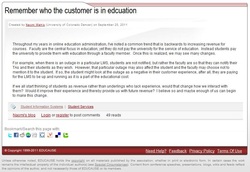 In an Educause blog, I wrote about how the student is often forgotten in the process. Students are the customers and if we treat education like any business, we may see an increase in revenue as students return to the university and encourage others to as well. 12/10/2011 Jing and ScreencastJing is a great way to make a short video of screenshots on your computer. It's free and works on both a MAC and a PC. Once you create the video, you can upload it onto Screencast and give your clients, students, or coworkers links to the video. I use it for my coworkers when I'm creating job aids for what I do. I also use it for my staff so that they have job aids for what they need to do even when I'm not available. Here is a screencast I made for new workers that I hire to get them familiar about the university.
12/10/2011 Voki and KizoaWhile I have my reservations about Voki, I do find that it provides for an interesting contrast for students. If they always see the instructor, it might be nice to see someone else. In this video below, I used Kizoa as a slideshow and then used Voki as a narrator. It's a different mix for sure and not one that I would do again. I would though use both tools again in the future. Kizoa is a great slideshow to video production and is free. If you haven't played with either tool, you should check them out! 12/10/2011 iMovieI tried out iMovie for the first time in a course in the Summer of 2011. It's a great tool and very easy to pick up and utilize. Below is the production of my trial. In the course, we were given a story and then asked to finish it. The narration at the beginning is the story that we were asked to complete. While the story line and the cooking show are not serious, I noticed that iMovie provided me with lots of options. For MAC users, I definitely suggest using iMovie. It's free, easy to use, and easy to export into YouTube. |
Author / AutoraI'm a Learning Developer living in the Netherlands since 2018, with American and Luxembourgish nationality. This blog is dedicated to online education and originated with my take on various tools. Categories / CategoríasAll Animoto Audacity Audio Authoring Tool Color COVID 19 COVID-19 Customers Images Imovie Jing Kineo Exe Kizoa Macs Movie Production On Campus On-campus Pencil Metaphor Podcast Podcasts Remote Learning Remote Work Screencast Screenshots Slideshow Speaker Students Supplemented Video Videos Voice Narrator Voki Archives / Comprimidos
September 2020
|
 RSS Feed
RSS Feed
